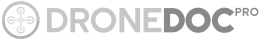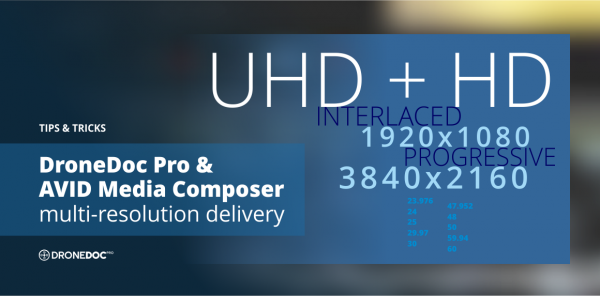|
Dieser Artikel soll eine Hilfestellung geben für die Projekte, die in diversen Auflösungen beim Auftraggeber abgegeben werden sollen.
Sendemaster – UHD: Bitte nutzen Sie für den Schnitt und alle Gewerke wie Visual Effects und Grading hierfür die UHD-Originale. Manchmal sind für die Nutzung anderweitige Encoder notwändig. Nachbearbeitungen sollten immer in der vollen Qualität stattfinden. Das Herunterrechnen in eine andere, niedrigere Ausgabequalität erfolgt erst später. Sollte das UHD-Material in UHD bleiben, muss auch nichts weiter gewandelt werden.
Sendemaster – HD Verwenden Sie die Originalclips der betroffenen Szenen bzw. nutzen Sie die fertigen VFX Shots und konvertieren Sie alles in die gewünschte HD-Produktionsqualität mittels DroneDoc Pro® (z. B. DNxHD 185x 1080i50). Falls das HD-Projekt ebenfalls progressiv angelegt wurde, die Auslieferung für den Kunden jedoch interlaced sein muss, ist folgender Zwischenschritt wichtig! Erstellen Sie ein leeres, Interlaced-AVID-Projekt (z. B. 1080i50) und konsolidieren Sie die mit DroneDoc Pro erstellten (und genau für dieses Zulieferungs-Format vorbereiteten) Clips in die Bin. Speichern Sie die Bin, schließen Sie das Projekt und wechseln Sie in ihr Progressive-Projekt zurück. Kopieren Sie entweder auf Explorer-Ebene die Bin aus dem Interlaced-Projekt in das Progressive-Projekt oder öffnen Sie die Bin via „Open bin“-Befehl und legen eine Kopie aller Master Clips in eine neue Projekt-Bin. Schneiden Sie die gewandelten Bilder nun nach. Der Timecode der DroneDoc Pro Dateien sollte mit dem Original übereinstimmen und das „Nachschneiden“ dadurch etwas vereinfachen. Stellen Sie abschließend das Projekt für den Export auf das Auslieferungsformat (z. B. 1080i50) um und exportieren Sie die Sequenz nun in den gewünschten Dateicontainer (z. B. MXF mit: AVC-Intra 100, 1080i50)
|
This article should be an assistance for all projects, where you have to deliver your cut in different resolutions.
Master Copy – UHD: Please use for editing and all departments as VFX and Grading the UHD original files. Maybe you must transcode them with other encoders first. Changes always should be done with full quality material first. Downconversions to HD always should be the last step. If the UHD material keeps UHD, you do not have to convert the clips with DroneDoc Pro. All original files can be used as usual.
Master Copy – HD Use the original camera files of affected shots or else use the finally processed VFX shots to convert them with DroneDoc Pro® and your desired HD delivery quality (e. g. DNxHD 185x 1080i60). If your HD-conforming project also is progressive but the delivery has to be interlaced for the client, the following intermediate step is extremely important! Please set up a new, interlaced AVID project (e. g. 1080i60) and consolidate all clips that you recently have prepared with DroneDoc Pro (for exactly this delivery format) to a new bin. Save that bin and also the project. Close the project and switch back to your progressive AVID project. Now either copy the currently saved bin to the progressive project using the windows explorer OR use the “open bin” option in the progressive AVID project and then copy all Master Clips to a new bin in that project. Replace the clips in the timeline with the converted clips. The Timecode which has been written during the conversion via DroneDoc Pro should match with the original files and should also simplify the replacement of the shots. Finally change the project settings to your delivery settings (e. g. 1080i60) an export the sequence to your desired file container (e. g. MXF with: AVC-Intra 100, 1080i60).
|
AVID Media Composer // Auslieferung in versch. Auflösungen / delivery in diff. resolutions
Kommentar schreiben